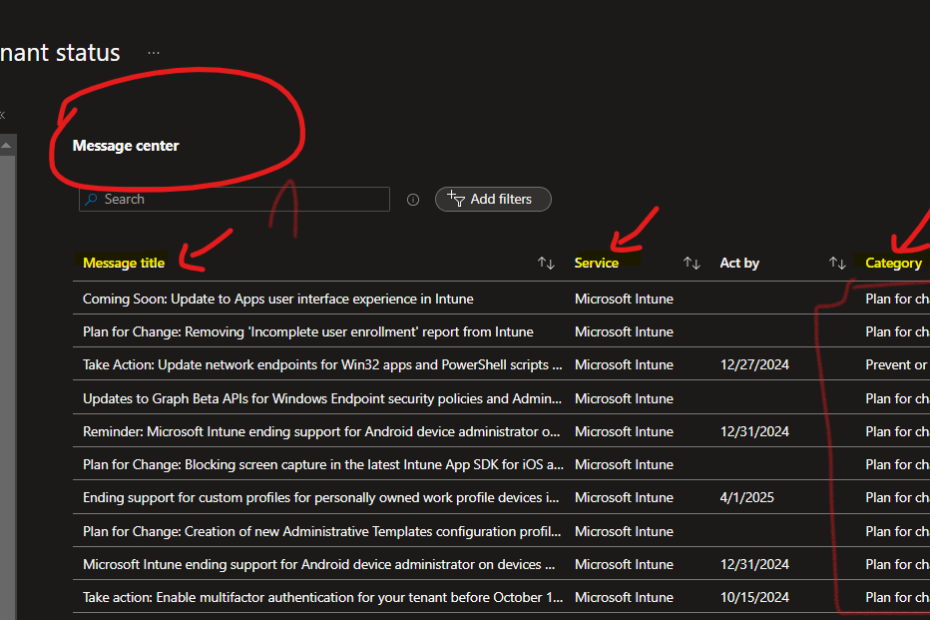![Solution: Deletion via Microsoft Graph Explorer Step 1: Identify the device object ID Render Find the affected device and note its Object ID . Step 2: Use Microsoft Graph Explorer to find the object Go to [Microsoft Graph Explorer] Log in with an account that has Global Admin and Device.ReadWrite.All permissions . Perform a query GET using the device object ID: https://graph.microsoft.com/v1.0/devices/{ObjectID} Replace {ObjectID} with the copied ID.](https://msendpoint.com/wp-content/uploads/2025/01/image-8-930x620.png)
Intune: How to Fix Autopilot Device Removal Stuck in Microsoft Entra / Intune
Introduction In some situations, you may encounter an issue where a Windows Autopilot device cannot be removed in Intune, even though management via Autopilot appears… Lire la suite »Intune: How to Fix Autopilot Device Removal Stuck in Microsoft Entra / Intune